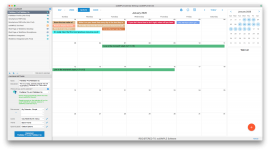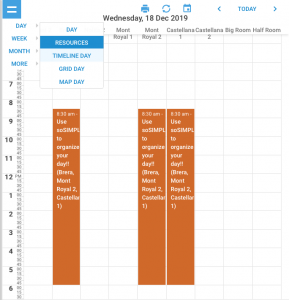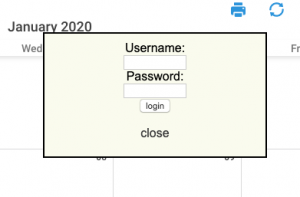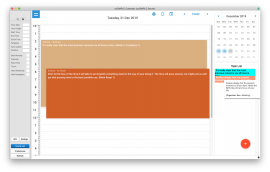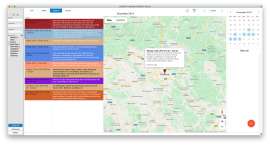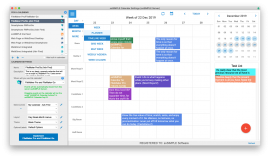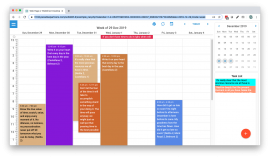soSIMPLE Calendar v4 rolls out with features and optimizations for new and upgrading users alike
soSIMPLE has long been the most flexible option available when you’re adding a calendar to your custom app. Every version has added more flexibility and more options, while streamlining how you work with your calendar.
This version adds a new look and some powerful new ways of integrating soSIMPLE into your custom app.
Here are some details of the most visible changes that we made for you (many more were made under the hood):
New Themes
New Material theme, plus two more
We’ve added a few new themes to soSIMPLE Calendar so your calendar will feel right at home in whatever the theme of your custom app.
In addition to our existing Flat and Terrace themes, we’ve added a modernized Material theme along with two high contrast themes.
(please note, the standard and glossy themes have been deprecated and have been removed)
Responsive, collapsible, customizable menu
When you don’t have enough room to show all the views you’d like to show, we’ll shrink down your menus and buttons into a single combined dropdown menu. Completely responsive, too – you control when it switches form. And for complete minimization, you can remove any of the icons in the navigation area,
New Ease-of-Use Features
New buttons right on the calendar
No need to do any fancy scripting to refresh or print your calendar. We’ve baked these features right into buttons on the calendar.
Plus a one-click button to create events.
Of course, like everything, they’re completely optional.
(please note: only some layouts are currently printable)
Long Scrollable Timelines
Our timelines show your resource names along the left and the time along the top. They can show any length of time from a few hours to many years.
When you are showing a long period of time, say 30 days, you turn that view into a scrolling view so you can see a lot more detail for each event with the ability to scroll left and right to see more time, and without having to change views.
Dynamic Resources
Sometimes you just want to see what you want to see.
This feature will hide columns and rows for resources when those resources aren’t scheduled during the time period you’re looking at. So if you’re looking at a bunch of trucks on January 5th, and you only want to see the trucks that are being utilized that day, the columns for the other trucks will automatically be hidden when you land on January 5th.
New Power Features
FileMaker Data API for Reliability and Scaleability
When you run soSIMPLE on FileMaker Server, we use server-powered technologies like the FileMaker PHP API & the FileMaker Data API to find events to show on your calendar.
Starting in FileMaker 17 and soSIMPLE 3.86, we use the a partial implementation of the FileMaker Data API to improve the scaleability and efficiency of communicating with FileMaker server. However FileMaker 17 is not capable of doing some of the things we needed for resource management.
This version of soSIMPLE includes our open source fmREST.php class, and when used with FileMaker Server 18, you no longer need to turn on the PHP/CWP module. All we need is the FileMaker Data API.
OR Quickly update your calendar without polling the server
We’ve added a few features to soSIMPLE Calendar that work together to speed up your calendar, and give you huge amount of flexibility in how you use your calendar.
The two features are:
FEATURE 1: Load any JSON events you want directly onto the calendar using a script. You can even control whether events are highlighted and whether you automatically navigate the calendar to see the event.
FEATURE 2: soSIMPLE Calendar Actions script will now (optionally) run with a new parameter, $navigate, every time you change the date or the view that you’re looking at. Combined with the feature above, this allows you to load events onto the calendar only as they’re needed.
Secure login for your web users
It used to be that we required you to always put the user name and password into the settings file. This user name and password is what determines which events you can see when you load the calendar.
Now, if you leave those fields blank, you will be prompted for a user name and password when you draw the calendar.
This works great for securing web implementations of soSIMPLE.
Updated soSIMPLE Calendar Settings file
We’ve made a lot of enhancements to the soSIMPLE Calendar Settings file.
One of the most obvious changes is each calendar is now configured based on how you’re going to use it. We got rid of some unique terms that we used to use in favor of a simple menu that lets you choose between:
- FileMaker Pro and FileMaker Go
- Web or WebDirect
- iCal
- FileMaker Pro or Go (without Server)
We also have embedded technology that lets us add a closely integrated experience in FileMaker WebDirect. There are a few moving parts for this feature, and a few caveats. So we need to work directly with you to implement the WebDirect tight integration.
Lots of other enhancements
More details on our change log.
Try it now
Download the latest version now.