
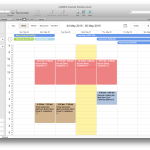
FileMaker Cloud™ is here!
Last month FileMaker announced the release of it’s first cloud offering. FileMaker Cloud is designed to make it easier to set up and manage teams of FIleMaker users. The new product combines FileMaker Server with Amazon Web Services giving you the ability to quickly roll out secure, reliable servers for your FIleMaker apps. We encourage you to check it out. As a member of the FIleMaker Business Alliance and an authorized FileMaker reseller, Paradise Partners is always available to help you decide if this product is right for you, and to help you get set up in this new environment – from purchase to deployment to support.
Using soSIMPLE Calendar with FileMaker Cloud.
soSIMPLE Calendar works right away with this new product. We’ve designed soSIMPLE Calendar to be the most flexible calendaring solution available for the FileMaker platform. So we have a great solution for all of your calendaring requirements right out of the gate – with all of the drag & drop features, resource scheduling, dynamic Google maps and flexibility you’ve become accustomed to.
How is this possible? Don’t you require CWP? No! Even though FileMaker has not yet rolled in any web publishing capabilities, such as PHP or XML web publishing, you can still integrate your solution using Standalone mode. While it’s a little counter-intuitive, Standalone mode can, in fact, be used on FileMaker Server (and FileMaker Cloud). And integration with your own solution is a snap in Standalone Mode, too, with our 5-minute integration.
Standalone mode simply means that instead of automatically rendering the calendar based on querying the server, we instead save the calendar components and the calendar data to a temporary folder, then render the calendar as usual in a web viewer. It’s a still a very robust solution, and in all other ways works just like the the soSIMPLE Calendar you use on your traditional servers. For more details about the differences between standalone mode and server-powered mode, check out this article.
When purchasing soSIMPLE Calendar for use on FileMaker Cloud, you should select the “Shared FileMaker Calendar.” If you decide to upgrade later to the Server-Powered or Get-It-All Calendars, you will be able to pay the difference in price for the upgrade.
When will Server-Powered mode be available for FileMaker Cloud?
We are in constant development of soSIMPLE Calendar, adding features and new technologies all the time. Once FileMaker adds custom web capabilities to their Cloud offering, we expect to be able to support Server-Powered mode in this environment, too.




