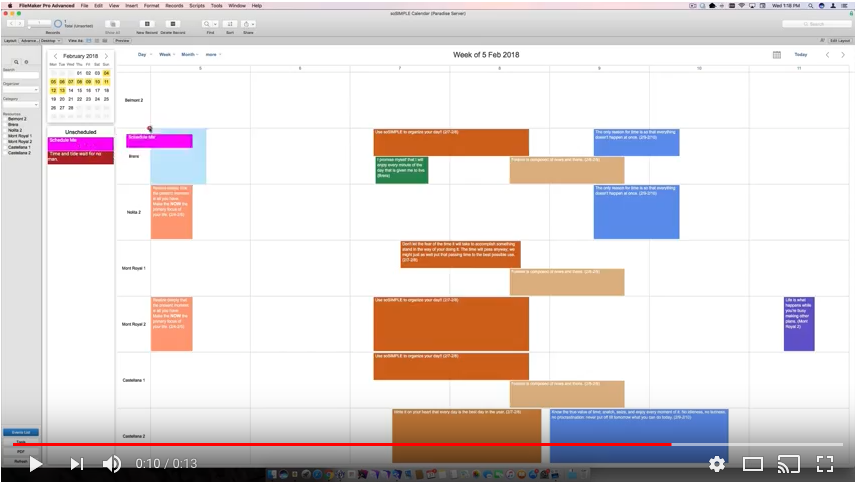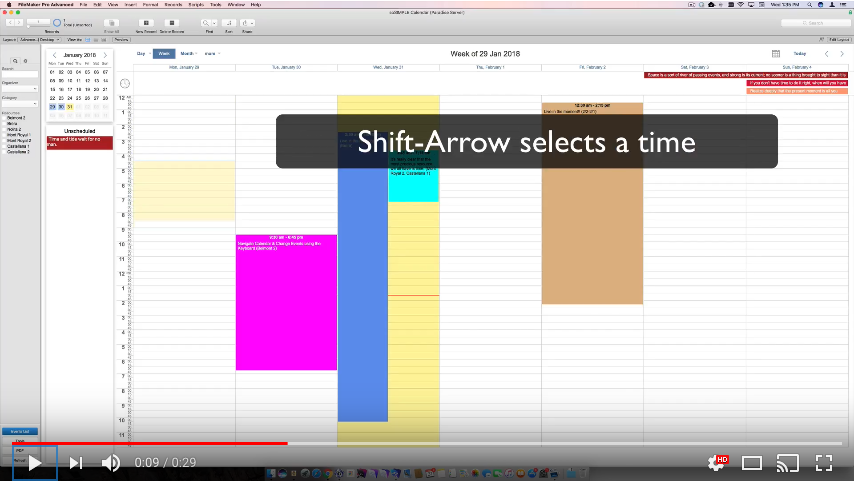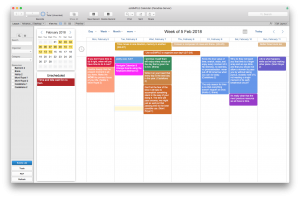What’s hot in soSIMPLE Calendar 3.7
Like most soSIMPLE updates, we tend to role a lot into a single-digit version update. Here are a few of our favorite features that our customers have requested, that we think you’ll enjoy. And as always, these features work equally well in FileMaker Pro, in WebDirect, and on your web site.
Drag and Drop Task Management
Visualize your schedule the way you always have, but now along the side of your calendar you’ll always see the events that you haven’t had time to schedule or haven’t been able to schedule. When you’re ready to set a time, simply drag the “unscheduled” events where you want them on the main calendar.
This is all part of the new “unscheduled events” panel living on the side of the soSIMPLE Calendar. It shows all the things that haven’t yet been added to your calendar. This new panel is color-coded just like the rest of your events, and can be filtered along with the rest of the calendar. View these events or tasks right alongside your busy schedule. Then when you’re ready to put these events on your schedule, just drag them onto your calendar into the best time slot. Even schedule the right resource for the job using drag & drop.
Keyboard shortcuts
Want to work even quicker? Try never lifting your hands off of the keyboard.
Now you can navigate your soSIMPLE calendar using the arrow keys on your keyboard. Jump day-to-day, week-to-week or event-to-event. Even move an existing event using cut & paste shortcuts. There are a lot of shortcuts available, so we’ll put together a cheat-sheet for you in an upcoming post.
A new streamlined week view
Do you want to see all your weekly commitments in a clear, color-code view, with plenty of space for each event? Our new week column view is perfect for you. Show your weekly events stacked up for each day to get a quick overview of what’s on deck, without regard to the normal time-of-day grid. We’ve even given you the ability to set the height of each event in this new view so every event can take up just the right amount of space.
And of course, so much more….
There has been a lot of work under the hood, too. We’ve added automatic state memory, so that you don’t have to worry about what day and view you’re looking at. It will always be the same when you come back to your calendar (this may replace # tags for many users). We’ve cleaned up event updates and deletions to speed up single-event updates, without having to pull unnecessary events back from the server. We’ve made configuration more flexible for single server configurations as well as multi-server setups. And iCal publishing is now consistent when displaying all day and multi-day events. See the Change Log for more details.
We’ll be updating our support pages in the coming days with more detailed information about these features.
We hope you enjoy these exciting new additions to soSIMPLE Calendar. These features are all free if you purchased soSIMPLE or renewed your upgrade within the last year. If you are outside of this support period, you may be eligible for an upgrade at a reduced cost. You can purchase upgrades from our Buy Now page.