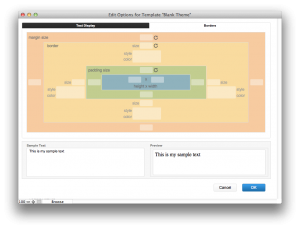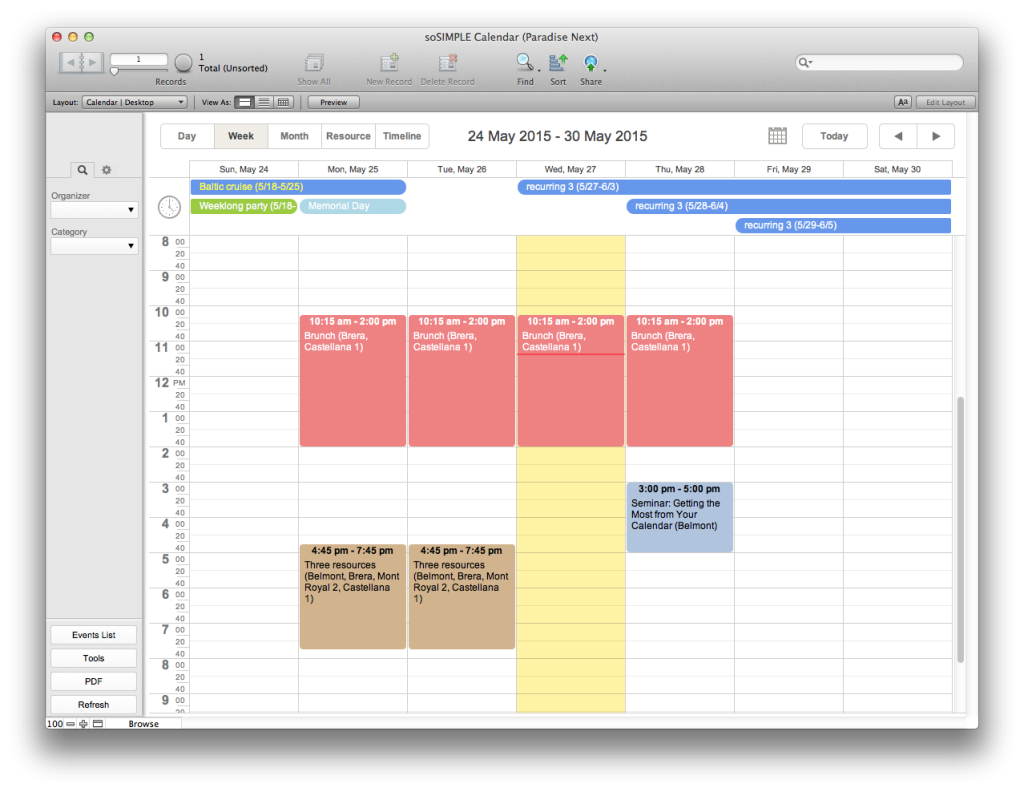Paradise Partners is ecstatic to announce the immediate availability of soSIMPLE Calendar version 3.
We believe this represents a huge shift in how calendar interfaces can be built, shared and deployed – not just within your FileMaker Pro solution, but on virtually ANY device or platform.
Here are some of the features we’re adding today:
Standalone mode – FileMaker Server is now optional!
Choose Standalone mode for:
- iPad or iPhone or other offline deployment
- Single-Users or small workgroups
- Simple FileMaker Server-based solutions
Choose Server-Powered mode for:
- FileMaker WebDirect
- Browser-based without FileMaker WebDirect
- Clients or an extended sales force that don’t FileMaker Pro
- Browser-based clients on the desktop, smartphone or tablet
- Web Apps (add a desktop icon to your iPad, iPhone, Android or Windows smartphone or tablet)
- iCal publishing and subscribing
- More flexible FileMaker Server-based solutions
See the differences here.
Out-of-the-box solution – Just download it and start using it.
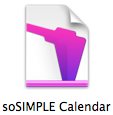 |
We’ve now included a full-featured calendar that will automatically detect what device or platform you’re using, and whether you’re in Server-mode or Standalone mode and show you the correct calendar automatically.You can use it as your calendar right out of the box in just about any platform soSIMPLE supports. Or you can integrate it into your own solution. Or you can just use it as an example file when you’re building your own calendar from scratch.Features include: |
- Recurring events
- Color coding events
- Sorted resource views
- Multiple resources per event
- Events visibility by staff member
- Filter calendars by resource, category, organizer, or by text in the event
- Printable PDFs (Server-powered mode only)
- Multiple calendar views
- Emailed event notifications
- Dynamic calendar adjustments so that each user can have their own set of preferences
- Customize any aspect of each calendar, by using the soSIMPLE Calendar Settings file
- Designed for:
- FileMaker Pro on the Mac or PC
- FileMaker Go on the iPad
- FileMaker Go on the iPhone
- FileMaker WebDirect (Server-powered mode only)
- Browser-based users (Server-powered mode only)
Just download the demo and double-click.
Overhauled documentation and new support forum
We’ve gone into great detail in our online documentation, so that you can find details about every setting in soSIMPLE Calendar. We’ve also begun adding “how-to” guides to help you get started.
We’ve also opened up a new support forum to help you find answers to more obscure design questions.
Use foreign keys for events
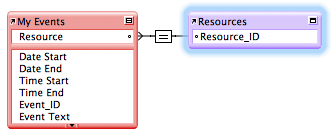
Version 3 now gives you the option to use foreign keys in your event table to attach resources. This allows you to normalize your resource table without having to do any fancy scripting.
soSIMPLE will use the name of the resource on the calendar, and the ID of the resource during updates.
For Server-powered mode, simply assign a value list that uses a secondary value. For Standalone mode, you will need to include some set-variable steps in your export script. Details here.
Multiple resources per event
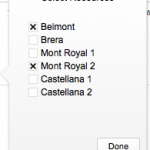
Have as many resources attached to an event as you’d like. You’d use this feature when multiple trucks are assigned to a job, or when you need an editor and a room and an assistant to all show on your calendar. No need for multiple events any more.
Simply give your users some sort of multi-select mechanism (like checkboxes) to select the resources. This works with foreign keys, or resource names. More info here.
Plus, you can also choose specific resource columns to show on your calendar, when you don’t want to see them all.
Dynamic configuration parameters - change your calendar on the fly, per user
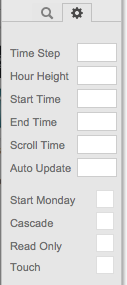
Each user can now have their own set of calendar options, without creating different sets of options. By adding some strings to the web viewer, you can change much of the behavior of the calendar – things like:
- start & end times
- making the calendar read-only
- adding touch enhancements
- height & scaling of the calendar
- auto-updating
See what settings are available.
New views – try our new Grid view, or the new Google Map view (beta)
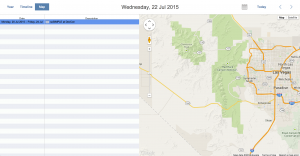
You can now see a Map view of all of your scheduled events so you can see how close they are to one-another. Clicking the event shows it on the calendar.
We’ve also added a Grid view, when all you need is a simple list.
This complements our arsenal of existing views.
Please note: the map view is currently in beta, and requires Server-powered mode for geolocation services.
All new Theme editor
The new theme editor makes it easier to modify the look & feel of your calendar. We’ve removed the rarely-used or misunderstood settings and added a graphical layout tool. Plus, you can share the same theme across multiple calendars.